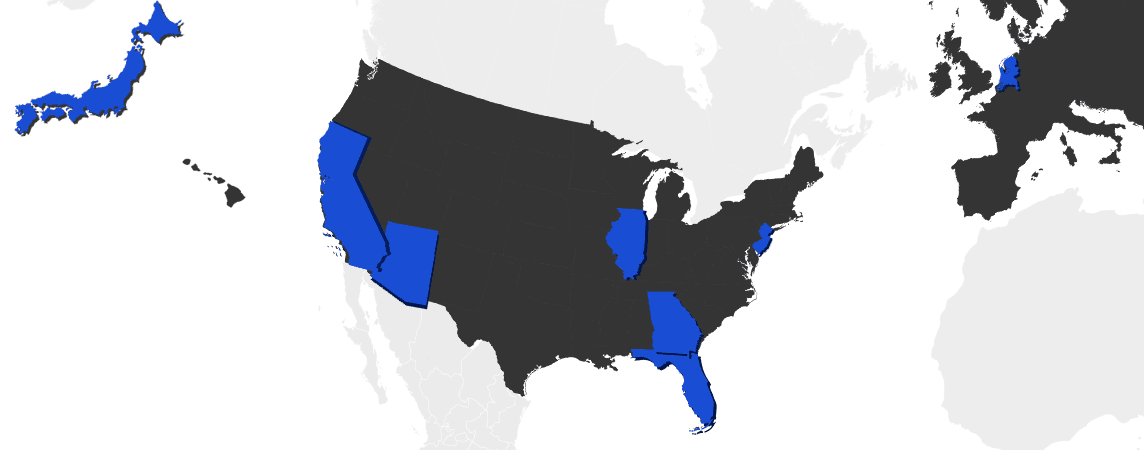All SSDs aren’t created equal: picking the right NVMe SSD
Imagine you’re purchasing a graphics card. What do you look for? Perhaps you might glance at the clock rate or memory size, but chances are you’ll pay more close attention to the benchmarks, real world performance when it comes to video games or specific use case, and the brand.
However, when it comes to an SSD, it seems like most consumers only pay attention to the storage size and advertised maximum sequential read & write speed.
And increasingly, it seems like less and less people even care about the brand, perhaps with a budget in mind or assuming big brands just mark up the price for the same product. With a false sense of trust, you may think it’s worth giving the lesser known brand a try and that may be a smart move. After all, you can just return it risk-free if it’s a dud. You win, and support a small business along the way. Yes, if that’s all there is to it then of course that’s the smart choice, but you should be aware of the basics when it comes to shopping for a new SSD. It’s just not SATA vs NVMe and there are many shady practices you should be aware of in today’s market. It’s not necessarily big brand vs small brand, or fast vs slow.
How does an SSD work?
A traditional hard drive is a set of spinning disks, an actuator that moves around, with a set of tips called the “read/write head” that, as the name suggests, reads data from or writes data to the disk. A solid state drive (SSD) has an SSD controller (an SOC or system on a chip), consisting of a small processor (CPU) and other components that communicates with the rest of your computer and decides how to efficiently read and write data to the NAND array. The NAND array is a set of NAND flash devices also known as “flash memory” and there’s many different types, but at a basic level there are “cells” which either store electrons or don’t (in an SLC cell.)
What makes an SSD fast?
As you can imagine, the structure of the cells and the type of cells can affect how quickly the data can be accessed, and the controller, the brains of the operation, is also very important. Just within this one component (the SSD) if one part negatively affects the other, the entire process can be compromised.
Imagine for a second that your SSD is a computer. If you do not have enough memory or the speed of the memory is slow, then your computer cannot retrieve data quickly, and the CPU has to wait. If the processor is slow but the memory is fast, then it doesn’t matter how fast the RAM is able to feed it data since it’s not able to process the data at that speed. So within your SSD, if you’re requesting it do a difficult task involved in reading or writing data, every component needs to be able to work together efficiently. To store the data in the best place, and access it as quickly as possible.
Certain components within an SSD cost more than the others, and it’s easy for a company to cheap out on any of these and still be able to advertise a similar maximum speed or total storage amount.
An SSD can therefore be “fast” on synthetic benchmarks because an inferior design can still excel at performing those basic tasks very quickly. But this does not mean it can sustain it for very long, or that it can perform more complicated tasks that are seen in everyday real-world usage.
Of course, the interface type matters as well and you should always go for the fastest available. This is the speed at which your SSD can connect to the rest of your computer. SATA will be the slowest, followed by Gen3 NVMe, then Gen4 NVMe, and in the future Gen5 NVMe. And usually, but not always, the larger storage capacity SSDs of the same model number may be faster because they have more chips and generally better controllers.
What should you check when buying an NVMe SSD?
Outside of total storage capacity and interface type (SATA, Gen3 NVMe, Gen4 NVMe), there are three things you can check that are generally published and relatively easy to check before purchasing a new SSD and which can affect performance and longevity: (1) the controller, (2) the NAND flash memory type, and (3) whether it uses DRAM or is DRAM-less.
1. The Controller
Outside of finding which controller an SSD uses, it’s difficult to determine what it means. This is where brands and model numbers for the controllers matter and we’ll cover a few below.
SKHynix:
The newest SKHynix NVMe SSDs utilize their own in-house Aries ACNS075 controller. These are generally very good, and probably the best out there when it comes to low latency, which means data is accessed more quickly (a smaller wait time before performing tasks.) This pairs well with all other components because SKHynix also makes their own NAND flash and their own RAM, which we’ll cover later. Their older Cepheus controller is pretty amazing as well (Gen3.)
Samsung:
Samsung generally uses their own in-house controller as well, but they have been known to swap out parts during supply shortages. They use the “Phoenix” controller which is their own, but have swapped some with “Elpis” which may not pair well with drives it isn’t meant to originally be used with; generally though it’s not a big difference. The “Elpis” controller is also in-house Samsung and performs better on their newer SSDs.
Western Digital:
For their higher end drives such as the SN850, WD uses the WD G2 controller (SanDisk 20-82-10035-A1) which also performs great, but it’s important to note that unlike Samsung and SKHynix, they use Micron memory and do not have their own in-house RAM. They also do not use their own NAND flash.
Phison:
This is generally used by most “off brand” SSD manufacturers, and there are varying model numbers. They are generally affordable, and main models currently include E12, E16, and E18. The performance of their highest-end controller is good but not as great as the above three main brands. The E18 is generally considered the fastest Gen4 controller for smaller brands. The E12 isn’t that great.
InnoGrit:
More specifically, the higher end InnoGrit IG5236, boasts a very high maximum sequential speed which makes it a favorite amongst some “off brand” SSD manufacturers as it’s an easy sell, but the real-world performance and compatibility is not great, depending on how it is implemented. It probably has the most problems out of any on this list when paired with the wrong SSD manufacturer. The IG5216 is a lower/older model closer to the E12 (not good.)
Silicon Motion:
The most popular being the SM2262EN, this is a solid controller for older NVMe SSDs, but only for light usage. It should also be worth noting that the SM2262G is older and slower, and often mixed and matched with the latter. They do also have the SM2267 which is meant to compete with the lower-end Phison controllers (this is Gen4, but you might as well go with the Gen3 SM2262EN instead.)
Realtek:
This is usually used more in older NVMe SSDs, with the main model being the RTS5762. The performance is not that great, especially when it comes to sustained usage. It should generally be regarded as a step below Silicon Motion and generally avoided. The RTS5763DL is a DRAM-less controller and one of the worst on this list.
Older/Avoid:
The Phison E8, E7, 8T, E8T, E12S, SM2260, 2263XT, RTS5760, should all be avoided.
2. NAND Flash Memory Type
There are four cell types: SLC, MLC, TLC, and QLC. These go 1 bit, 2 bit, 3 bit, and 4 bit per cell respectively. More bits per cell means higher density, and generally lower cost. It usually takes a longer time to write multiple bits to a cell and it also lowers the durability but new technology combined with SLC caching has made the higher bits per cell viable.
This means “3D” TLC ends up being a good sweet spot to be at for affordability and speed. Endurance still suffers but as long as you don’t go with QLC, you should be fine.
Generally speaking, these days you’ll mostly be comparing QLC with TLC as MLC is more expensive and SLC is generally just used for caching.
3. DRAM
The controller you use may either use DRAM or be DRAM-less. Pretty much any time you can go with one that has DRAM, it’ll be better because the memory is used as a buffer/temporary storage that’s much faster than the NAND flash. The same way your computer’s RAM communicates much faster with your CPU, the DRAM on the NVMe SSD communicates very quickly with the NVMe controller. If you do end up going with a DRAM-less SSD, just make sure everything else is impeccable. For example, Samsung DRAM-less SSDs may do fine compared with a lower performance off-brand SSD with DRAM.
What should you look for in a benchmark?
The most popular benchmark, often posted alongside customer reviews, is CrystalDiskMark. However, these do not really paint a full picture of everything and should only be used as a quick check after taking all of the above into account first.
With that said, pay closer attention to the lowest numbers. Often, random 4K speeds matter most in real world usage. You could have an insanely high max sequential speed, but it does not indicate much outside of being able to transfer large files for a short period of time. Think to yourself: how often do you really do that, and when you do, how often is it not already bottlenecked by something else, such as your download speed, the speed of the flash drive or other disk you’re copying from/to, etc? Now, think of what you usually do and it most likely involves a lot of tiny random reads and writes and that’s where you’ll benefit most.
After all, even a hard drive can reach 250MB/s sequential speeds but when did you ever think to yourself that a hard drive was fast? That’s because the random 4K speeds are excruciatingly slow at around 1MB/s. A good SATA SSD, probably the first time you noticed a huge improvement, is only a few times faster than a hard drive for sequential speeds but 30-100 times faster at random 4K speeds and that’s the improvement you noticed. An NVMe SSD can be cool with its max speeds of up to 7000MB/s but again, where you’ll notice the most improvement is the random 4K speeds.
There are plenty of NVMe SSDs that will reach max speeds of 7000MB/s for short periods of time, in fact most Gen4 NVMe SSDs do today. However, the difference ends up being elsewhere, often not advertised and ignored by most consumers.
What’s the best NVMe SSD?
Usually when you read an article, you’ll get to the end and the person writing it will tell you that they’re all good, and just go with what you want or can afford, but we’ll give you a quick answer.
- SK hynix Platinum P41 – at $259.99 MSRP it may not be worth it, but it’s often discounted to $200. This is the only SSD where it all comes together perfectly. Low latency, good firmware, and the controller, DRAM, and NAND married together really well for immaculate real-world performance. These consistently are a customer favorite and we strive to use them for all our new servers where possible.
- WD_BLACK SN850X – usually available more often & at a lower price than the SKHynix, these also work out great and they now also come in 4TB size.
- SAMSUNG 980 PRO – these may be better than the SN850X for certain use cases and especially when on sale, we tend to go for them for our servers, but you may have better results as a consumer with the WD_BLACK. SN850X or SN850.
What’s the best budget NVMe SSD?
If you need to save money, any of the following are good lower-end NVMe SSDs. They’re not perfect but they’re durable enough and for the price they cannot be beat. We’ve posted their prices as of writing this article, so go with the one that has the lowest pricing for you in the future, but consider going with the premium options above instead.
Please note, these are all TLC at the time, but may be DRAM-less and have entry-level controllers, are slower, but they’ve been tested by our team for stability and real-world use cases.
- Silicon Power 2TB – $119.99 – “Low” Level. DRAM-less. TLC. Best for the lowest price, reputable brand.
- Mushkin Pilot-E 2TB – $142.99 – “Medium” Level. Most affordable with good SM2262EN controller. TLC, good sustained usage. Highly recommended for the price as long as it’s <70% of premium brands.
What should I avoid?
There’s also certain NVMe SSDs you should avoid at all costs.
- XPG GAMMIX S70 Blade – this is often advertised at the same cost as the premium brands and advertised at a higher speed “7,400MB/s.” However, there are major issues. Although it uses a Phison E18, you will have it randomly freeze, drop off, be incompatible with certain systems, with high DOA rate, low quality control, and bugs which brick the drive after a certain amount is written to it.
- XPG XPECTRIX S40G – it might have cool RGB lighting, and while it’s more reliable than the one listed above, it uses the problematic RTS5762 controller and may die or run into problems after several months of usage. It also has similar firmware problems.