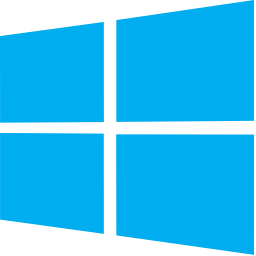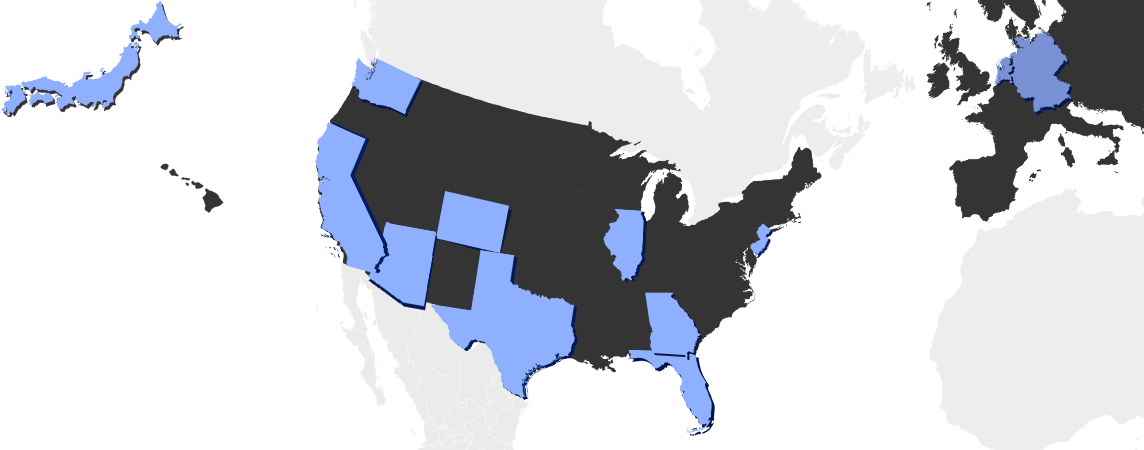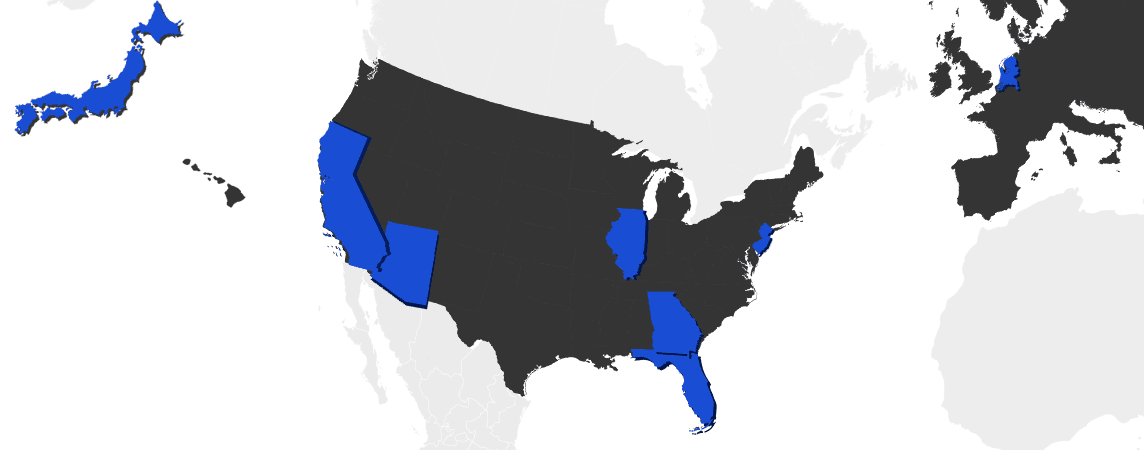You'll receive a private virtual server that runs the Windows operating system, with memory, processing power, and disk space. You'll also receive an internet connection.as well as VPS controls to make it easy to manage. It's fully virtualized and with administrator access, meaning it's not shared and a fully private Windows installation, for you only.
Yes, the data included is for every month, just like your phone data plan, and resets to the full available amount on the 1st of the month. We include a lot of data so most users will never run out. However, if you run out of data at the full Gigabit speed, you may continue using the service at a lower speed.
We provide support to ensure your service is functional and easy to use, however, if you require specific management and assistance running software within the VPS, we do have additional support options available for purchase.
If for any reason you decide it's not right for you, on your first purchase with us, we provide full refunds up to 7 days from the purchase date. For services purchased annually, we may also consider refunds for up to 30 days but for the extended refund policy, that's subject to our approval. We do not provide refunds on renewals but make it easy to cancel with the click of a button on your end, no need to speak to a human.
In most cases, if your payment is validated by our automatic system, it takes only a couple minutes. In some cases, if payment or your account has to be manually verified by a human or it runs into rare provisioning issues, it may take longer to activate.
We will use either AMD Ryzen or Epyc CPUs, from the year 2020 or later. They will come with DDR4 memory, and NVMe SSDs, usually in RAID1 or RAID10 if available. Ryzen servers are typically 5950X CPU, 128GB RAM, and 4x 2TB NVMe SSD. Epyc servers are 7F52 CPU, 256GB RAM, and 4x3.84TB NVMe SSD. Most of our competitors use dual E5-2620v2 processors, which are over a decade old and less than half the performance!
Yes, but you must contact our support team after a purchase for manual setup. We do not provide additional IP addresses on the order form because multiple addresses have to be manually configured on Windows and do not work for all use cases, but if you are absolutely sure you need one and know how to use it, reach out. The price is $2/month per additional IPv4 address and $5 setup fee.
We accept credit/debit cards through Stripe, PayPal, cryptocurrencies through Coinbase, Alipay, and many other payment methods depending on your region.
Yes, you can upgrade and all your data will be preserved on an upgrade, it just requires a reboot. You can click the upgrade button at any time on your service page to upgrade to the next plan, but keep in mind any promotions will not apply so if there's a special offer it's a good idea to take advantage of it at the highest plan available that you require.
We generally do not ever like increasing prices on our services, however, Microsoft has repeatedly increased Windows license pricing in the past and may continue to do so in the future. In these cases, if it's a minor increase, we may keep prices the same, but eventually at some point in time we may have to increase the price of the services to make up for the increased licensing expenses on our side. If we decide to do so, we'll notify you in advance so you can decide to cancel if the new price does not work for you. We still promise it'll be a great deal compared to other providers that include licensing.