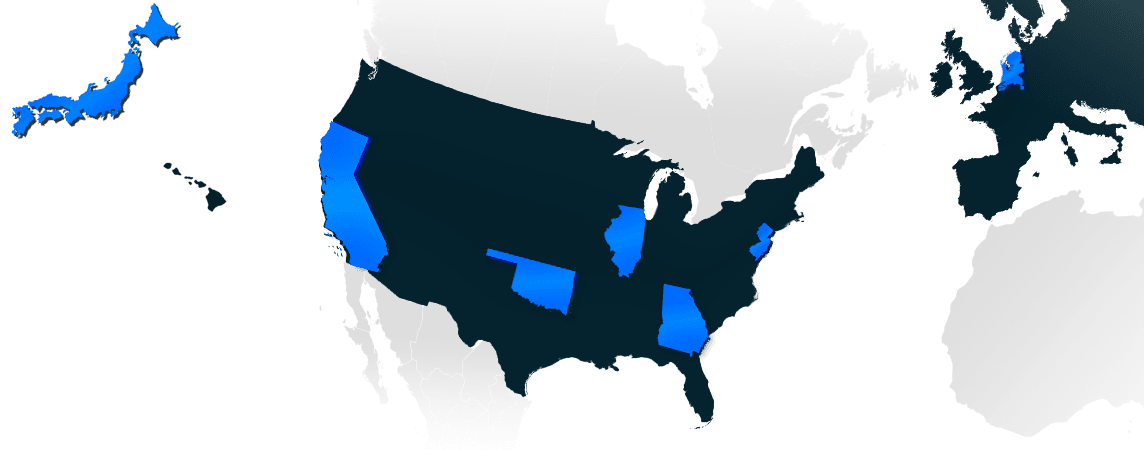What is a VPN and how does the internet work?
You’ve probably heard a lot about a VPN and how it may help “secure” your internet or lift imposed geo-restrictions to use an online service, but it goes a lot further than that and to really explain it, we have to dive deeper into how the internet and computer servers work. This is not a marketing piece where we tell you to purchase our VPN service at the end, but we hope it will help you understand the concept and make an informed decision.
A VPN relays traffic.
At its core, a VPN is essentially a “middleman” (a proxy server) for your internet traffic. Let’s say you live in Los Angeles and use Spectrum as your local internet provider and connect to your VirMach VPN in Amsterdam to visit Youtube. What happens is the data for the Youtube video goes to the server in Amsterdam, and the server in Amsterdam sends it over to you. This means in this example, Youtube sees itself communicating with a server in Amsterdam, and Spectrum sees itself communicating to a server in Amsterdam.
Will a VPN make things faster?
More often than not, it will make things slower, unless you end up having a better connection to the VPN server and the VPN server ends up having a better connection to what you’re accessing. For this to work, the VPN has to be in a strategic geographic location on one end or the other and has to utilize the proper internet provider for that use case.
Where it could make things faster, for example, is if your ISP throttles access to a certain service or uses a cheaper provider (think of it like picking FedEx, UPS, versus USPS to send a package) that may be sub-par to save costs but happens to have a good connection to the VPN. Then, assuming the VPN provider uses the best provider for their end of things, then yes, it can speed things up.
Will a VPN make me anonymous or add security?
Not in the sense you probably think. If you log in somewhere to an account tied to your real information, the link to you is still there. You can still be tracked on all the traffic on your VPN, and if you use both a VPN and your regular internet connection to access one thing, they’ll be able to tell you used both and tie them together with cookies or by other means. And in the end, it still leaves a trail and why there’s the joke “good luck, I’m behind 7 proxies.” Theoretically, if you use 7 of them in a chain, it makes it increasingly difficult to follow this chain but not impossible.
Where a VPN may add some security is if you do not want your ISP to directly know that you’re, for example, visiting a specific website, and you don’t want that specific website to know they’re communicating with your ISP directly.
Will a VPN change or hide my IP address?
Technically, yes, if used properly. If your IP address is 123.123.123.123 and your VPN has one that’s 124.124.124.124 then the VPN will know your IP address is 123.123.123.123 but anywhere you visit will see it as the VPN address, or 124.124.124.124 as long as you always have it on.
So, how does the internet work anyway?
We’ll use our previous shipping analogy and combine it with your water utility service.
There are a bunch of fiber optic cables that run around the world. The Submarine Cable Map does a great job at visualizing this and shows how regions are connected to each other. Think of these as toll roads. Many different companies are then involved in moving your data from point A to point B and they can achieve it by using different sets of “roads” (cables) and different trucks (datacenters, network equipment) along the way.
An IP address is like your home address. Your ISP may assign this to you temporarily and then change it around or keep it the same.
Your internet speed would be like the size of the pipes you’re provided in your house/apartment and why you might see the water pressure go down if multiple people shower at the same time.
The quality of your internet depends on all of this coming together. For example, you might have big pipes in your house but if the water main has reduced pressure, you’re still affected.
Packet loss is like the carrier losing the thing item you ordered online, but perhaps it could also be your roommate misplacing it (an issue on your end with your internet modem.)
High ping/latency can happen if you’re just far away from eachother (like sending a holiday gift across the globe) as no matter what it’s affected by physics/distance but it could also depend on the decisions the shipping companies made along the way (what vehicles/aircraft to use, how many other packages they’re processing, which path it takes.)
In-depth example of how a VPN can improve speeds
Let’s say you’re in eastern Europe for the summer and want to play a video game with your friends in Florida. Your internet there is affordable and fast, which is great, but it may mean that your traffic gets sent through several other countries, and then finally ends up in London, where to save money, it gets sent across an overloaded cable that hits New York. Then, to save money there, or perhaps due to lack of access, it gets forwarded through several other states even though there’s a direct path between New York and Miami. This might end up resulting in 200ms (1/5th of a second) latency and maybe speeds of let’s say 10Mbps in the end.
Alternatively, let’s say you buy a high quality VPN in London instead. Perhaps at the beginning, your ISP still routes it similarly to London, and then it hits your VPN. Now, here’s where things could change to be positive. If your VPN provider is working with multiple other ISPs they might have access to a better route. This could mean then that your traffic goes to New York using a less crowded cable, or that you may now have access to that cable that goes from New York directly to Miami, and you might end up with a ping that’s 150ms and perhaps speeds of 50Mbps.
Another benefit is that the VPN provider might be using the same datacenter as the gameserver, in which case the provider may have more direct lines between their various locations, or at the very least, one big step can be skipped (the part where the gameserver has to now, in one building in Miami, connect to the other in Miami. If it’s in the same building then you might get a huge improvement here.)
In-depth example of how a VPN can improve privacy & security
Let’s say you’re using a VPN and get into an argument online. The other guy is angry, and decides to launch a denial of service attack against you. This could mean the attack is instead forwarded to the VPN which may have better denial of service protection than your modem does at home, so it could be filtered out, and if it’s not filtered, then that’s something the network engineers running the VPN would deal with and in the end, your actual internet connection at home is unaffected since that unwanted traffic is not forwarded to you.
If you’re at the local coffee shop on your laptop or traveling for business, and using an unsecured public network, there could maybe be someone maliciously monitoring your traffic in that situation, but if you’re using a VPN, then the traffic that gets send to your computer could be encrypted so they won’t know what they’re looking at by the time it reaches your computer, or at the very least all they’ll see is that you’re communicating with some random server rather than a specific one (just in case someone hired a spy to find out if you really were visiting Youtube or not but for some reason couldn’t see your screen.)
In-depth example of how a VPN can make things worse
A lot of times, if you’re making a purchase on a website or accessing one, they base whether or not they can trust you by checking your ISP. If you’re in Los Angeles, and ordering a package to Los Angeles, and using a credit card registered to an address in Los Angeles, chances are they may be hesitant to approve your expensive order for a new expensive smartphone if you’re using a VPN that says you’re from Amsterdam. Or they might see that you’re using an IP address associated with a server/datacenter and not a home internet address, and with criminals also using VPNs, it might get a bad rep. After all, if 1 out of 10 orders they receive is from a VPN and 90% of those are fraudulent, then it makes sense for their business not to allow a VPN at all.
Sometimes, if you use a popular VPN provider, they might also try to cut costs and make more money by sharing an IP address between multiple customers. All that means now is if one customer is doing something crazy, you might end up getting associated with them. Or worse, let’s say it’s mismanaged and a hacker gains access to this VPN running on a random server that you can’t access. How can you verify that? You can’t. Maybe on your own network you’d be able to realize this, but you’re blindly connecting to a server that you can’t really check. Plus, how you do know if you can trust the VPN provider to actually not be logging/tracking what you’re doing?
Finally, if you are on a server with bad neighbors and its mismanaged or they’re trying to save costs, it could mean that the internet quality goes down. This is why a lot of “free” VPNs and proxies take ages to load anything.
What’s the solution?
The most important thing you can learn today is that a VPN is just software that ends up running on a server. This means you can get a server, and then set it up/run it yourself. This way, you have access to the server, you can ensure your IP address on the server isn’t shared, and ensure you have full access to any logs or see all the other things going on in the server.
Here’s a good third party guide for setting up your own OpenVPN server.