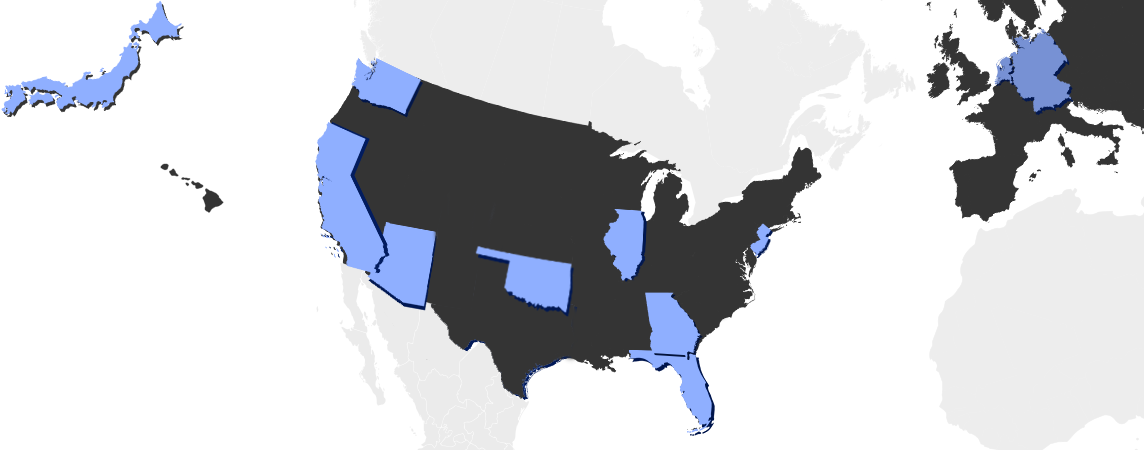© Copyright VirMach® 2022. All Rights Reserved.
Contacting Us?
Please make sure to mention "Account Security & Recovery" in your ticket title and let us know the number or letter of the specific request. (For example, "1" or "A" or "II" listed below.)
Let's go over our account security & recovery policies.
Understand how we handle account lockouts, recovery, and two factor resets. If you'd like us to treat your account differently, simply contact us and let us know ahead of time so we can add a note to your account defining your preferences. Simple customizations are free.
1. Password Resets
Your password can be reset as long as you know the email for the user, and have access to that email address. On the login page, click the Forgot Password? link to begin.
2. Wrong Email
For a short period of time after your account is created, if the email is not verified and you are unable to log in because you entered it incorrectly and do not remember it, we will provide you with the login e-mail so you can log in, as long as you create a guest ticket using the same IP address.
3. Wrong Email + Password Resets
Once again, for a short period of time after your account is created, if you have an unverified email and do not remember it as a result of a typo, and also do not have the correct password, we will consider changing it to a similar email if the typo is obvious, which will allow you to reset the password.
4. Paying Bills (While locked out)
If you are locked out of your account and you need to make a payment for a service in an emergency situation to avoid termination, you need to create a guest ticket confirming this, and you'll be instructed to create a second account with approval. This account must have the "Extra Support Level" purchased to enable multi-account support. Then, you can deposit funds and we can transfer it to the other account. There will be a $10 processing fee per deposit/request.
5. Cancelling (While locked out)
While we cannot cancel services if you request it for an account as a guest, due to security reasons, what we can do is remove any associated credit card so no payments go through. For us to process this, create a ticket as a guest and provide the last invoice # paid, the amount, last 4 digits of the card number, and request we remove the association for your card with the account and it will be processed. For PayPal, you can already cancel the account link from PayPal directly.
A. Remove Email 2FA
Since the second factor here is an email, we can manually send you an email to confirm de-activating the email 2FA, if the system runs into issues and is not able to correctly send you the 2FA email.
B. Removal Email 2FA + Lost Email Access
If you've lost access to your email address, we will consider removing email 2FA only if your IP address matches one previously used on the account, and if you already remember the password. We will not change the email, meaning you must still log in using an existing password.
C. Remove Email 2FA + Lost Email Access + Lost Password
This will result in a permanent lockout of your account. We can pull away any cards attached to the account if you want automatic payments to cease.
D. Remove Phone 2FA/Lost Phone
Previously, we would not remove phone 2FA or had very strict requirements that were difficult for people to meet. Beginning May 21st, 2023, we will allow removals after a "lockout" period.
When logging in, a button will appear to begin the removal process. There is a 14 day wait period. A ticket is generated, and you'll receive a copy confirming this, that way if anyone else is attempting to remove your 2FA you will be notified. To cancel the lockout removal, you can reply back to the ticket if you already have access to your account. Otherwise, after approximately 14 days the 2FA will then be removed.
When logging in, a button will appear to begin the removal process. There is a 14 day wait period. A ticket is generated, and you'll receive a copy confirming this, that way if anyone else is attempting to remove your 2FA you will be notified. To cancel the lockout removal, you can reply back to the ticket if you already have access to your account. Otherwise, after approximately 14 days the 2FA will then be removed.
E. Custom 2FA
If you want us to treat your account differently, just let us know. For basic requests, it will be free. For more complicated requests, we may require the "Extra Support Level" purchased for your account. For example, you can request that we never approve lockout requests and always require a backup code, for extra account security.
Additional Situations
I. Lost/Change Login Email
You should still be able to log in to your account using the email address (for email 2FA, see above.) For logging in, you can add a new user. In the past, you were able to change your login email. We are re-evaluating this policy and for the time being you will not be able to change it.
II. My Login Email Changed
If someone accessed your account and changed the login email, we should still have records of it for some period of time. Create a guest ticket and confirm the details. We'll review this on a case by case basis at this time.
III. Account Closed
This means the account was closed, either as a result of a request by you or for terms of service violation. We do not re-open closed accounts.
IV. Locked Out + VPS Access
If you are locked out of your account, first check the above steps to attempt to gain access. If you are permanently locked out and require VPS access because you're also lost your VPS password, or need to get the data off before a termination for non-payment but do not have access to the VPS, you can contact us to create a second account (see "Paying Bills" above.) Then, while we cannot provide you with access to the service, we can create a copy and store it for a fee, depending on the size of the VPS, while you work with us to attempt to gain access back.
If you want us to release your data to any guest, contact us to customize this preference (extra support level is required.) This must be done beforehand, meaning you cannot make this preference request after you're already locked out in this way.
If you want us to release your data to any guest, contact us to customize this preference (extra support level is required.) This must be done beforehand, meaning you cannot make this preference request after you're already locked out in this way.